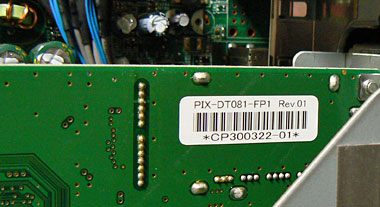
富士通の LX50YN というディスプレイ合体型PCを Windows7 にアップグレードする作業を請けましたが、このPCは富士通として Windows7 へのアップグレードは非対応!ということで、ドライバ等の提供は一切なし (@_@=; なんだかなぁ…
それでも Windows7 をインストールするとだいたいは標準のドライバでイケたのですが、案の定 PIX-DT081-FP1 という地デジチューナーは認識されず
いろいろとググって、どうやらピクセラ PIX-DA022-PR0 のドライバと視聴ソフトで使えるらしいことを見つけて、早速ダウンロード【リンク】。ちなみに 32bit Windows のみ対応なので注意。ドライバをインストールしてみると、デバイスマネージャーのビックリマークが消えたのでヨシヨシと視聴ソフトを起動すると、「デバイスがダビング10に対応してないので使えない」的なメッセージで起動できず (-“-=;
これまた探していって、富士通のDigitalTVbox ダビング10対応アップデートプログラムを発見。これを走らせてファームウェアを書き換えたところ、無事に StationTV が起動して地デジが見られるようになりましたとさ (=^o^=)d


















コメント
Dear Sir,
I have this tv tuner card in my desktop pc with Windows 7 32bit.
Now I need its software to operate this card. Where is the Software. Please help me in this matter.
Dear ATIF RAZA
You can find the driver on site below
http://www.pixela.co.jp/products/tv_capture/pix_da022_pp0/download.html#v843205
At use this driver on your configuration, you must attach KB981738 before install driver
http://support.microsoft.com/kb/981738/ja
If some error appears after install driver, it is effective to install ‘DigitalTVbox ダビング10対応アップデートプログラム’ on the below
http://www.fmworld.net/download/E1008082/E1008082.exe
There are steps to use and recognize the PIX-DT081-FP1 on Windows7 32bit
Have a try! 😉